1. Introduction
1.1 Overview
RapidContext is a platform for building and hosting web applications. It is ideal for creating and distributing web-based tools on an intranet and provides a number of important advantages:
- Simple Connectivity — Data access via JDBC, HTTP/HTTPS, and more is either built-in or readily available. This makes it easy to connect existing data sources and external systems.
- Data Discovery — Using built-in components and tools, it is easy to create apps for exploring data across multiple systems. With an additional bit of knowledge of business rules and data models, unique tools for side-by-side comparisons, data analysis or drill-down search are quickly created.
- Plug-In Architecture — The RapidContext platform is built on a plug-in architecture, allowing new connectors, services and applications to be deployed at run-time. New and updated plug-ins are available both from the RapidContext web site and from third parties.
- Administrative Tools — An easy-to-use web app for managing users, connections and all other aspects of the system comes built-in with RapidContext. This makes it simple to manage and maintain multiple installations and/or complex configurations needed to fully serve corporate environments.
1.2 Standard Setup
RapidContext provides a web application environment with both client (web browser) and server components. The client and server parts are integrated, providing easy-to-use solutions for all the common issues that arise in a web environment (authentication, permissions, etc).
The web browser runs the web applications and manages the user interface. In the standard setup, multiple applications are running on a single web page. Data is fetched asynchronously in the background without blocking the user from other parallel tasks.
The RapidContext server handles user authentication, sessions, permissions, data connectivity, transactions, etc. The server runs the actual database queries or remote sessions, while posting results back to the web applications in a convenient JSON data format.
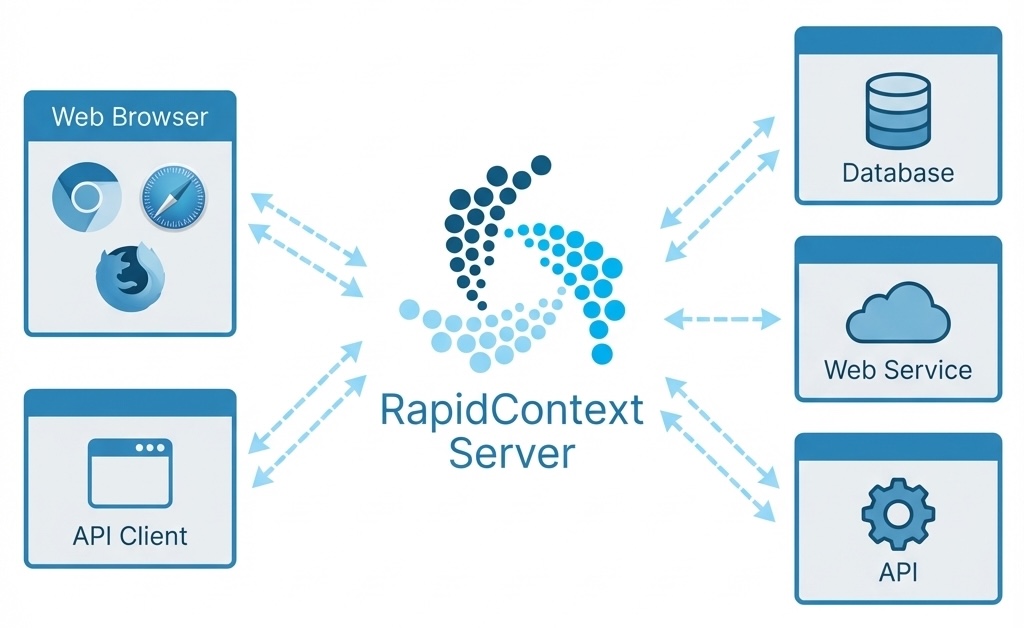
1.3 Features
Using RapidContext for building web tools, connecting to databases or managing servers has a number of advantages compared to other toolkits or direct access via SQL, SSH or similar.
- Knowledge Sharing — All SQL queries and system commands used are stored on the RapidContext server for reuse and easy inspection. This improves knowledge sharing and information transfer between co-workers. It also helps with eliminating mistakes and data issues, since changes propagate immediately to all users.
- Resource Footprint — Transactions and connection pooling is built-in and used whenever supported by the data source. This means that many users can efficiently share a small number of external connections.
- Robust Security — User authentication, authorization and auditing mechanisms are available to guarantee the integrity of applications and data. Since users share connections, the direct access and number of accounts on external systems can also be reduced.
- Flexible Scripting — JavaScript is supported both on the client and the server side, providing a powerful programming environment for business logic, data transformations, validations or any kind of data handling.
- Efficient Workflows — A well-designed browsing user interface is at least an order of magnitude faster to work with than switching between multiple SQL and shell windows. Since computations are mostly performed in the client browsers, a single server can handle more users than a standard application server.
1.4 Concepts & Terminology
A number of terms are used repeatedly in the RapidContext documentation and elsewhere. Their definitions are as follows:
- App — A client-side application that runs in the web browser, normally in a tab in the standard user interface or as a stand-alone browser tab or window. Apps are installed on the server, but execute solely on the client. Multiple apps can be executing at the same time, allowing the user to switch between different tasks and transferring data between apps.
- Connection — A named link to a database or another system. Each connection is managed on the server, normally by a handler for that specific connection type. Most connections are kept in a pool of established connections where they are continually monitored and closed if no longer needed.
- Environment — A group of connections sharing an identifier prefix. Using different environments, it is possible to switch between servers easily. The environment name is also given prominent display in the standard user interface.
- Identifier — A unique identity for an object
in the RapidContext storage. The identifier should consist only of ASCII
alphanumeric characters, preferably in lower-case. Hierarchical
identifiers (containing
/
characters) are also possible, as for exampleconnection/jdbc
for the JDBC connection type. - Plug-in — A ZIP file containing Java libraries, procedures, apps, configuration or file data. A plug-in is the standard distribution mechanism for all kinds of add-on functionality in RapidContext.
- Procedure — A server-side operation that can be invoked from the client. The operation may take arguments, modify data and/or return a value depending on implementation. A typical procedure could for example consist of a parameterized SQL query.
- Role — A set of permissions (or limits) for
resource usage and access. Each user is assigned one or more roles,
providing the user with the sum of the role permissions. The default
built-in role
admin
provides full access to everything, and should be used with care. - Session — An active client (browser) session to the RapidContext server. The session can be either authenticated (for a single user) or anonymous. Sessions are created when applications are launched and a user may have multiple active sessions in different web browsers.
- Storage — A server-side virtual file system for storing data and objects. The storage handles both persistent (file) and temporary (in-memory) objects, allowing some objects to “shadow” others. All active plug-ins are mounted to the storage and overlaid on the root storage tree, providing a single unified storage view for all objects.
- Storage Path — An object location in the
RapidContext storage. The storage path is formed from the object type
and identifier as [type]/[identifier]. Only the base type is
used when searching for objects in the storage, i.e.
connection/
instead ofconnection/jdbc/
. Examples:procedure/system/user/list
for a procedure,connection/test
for a connection, andapp/settings
for an app. - Type — A server-side descriptor and optionally an associated Java handler for a piece of data in the RapidContext storage. The type contains meta-data and descriptions for all recognized properties of the type, similar to a Java class or an XML schema.
- User — A login identity, usually assigned to a physical person. Each user has an identifier, a name, a description and a password. The user may also have one or more roles, which in turn control the user access permissions.